
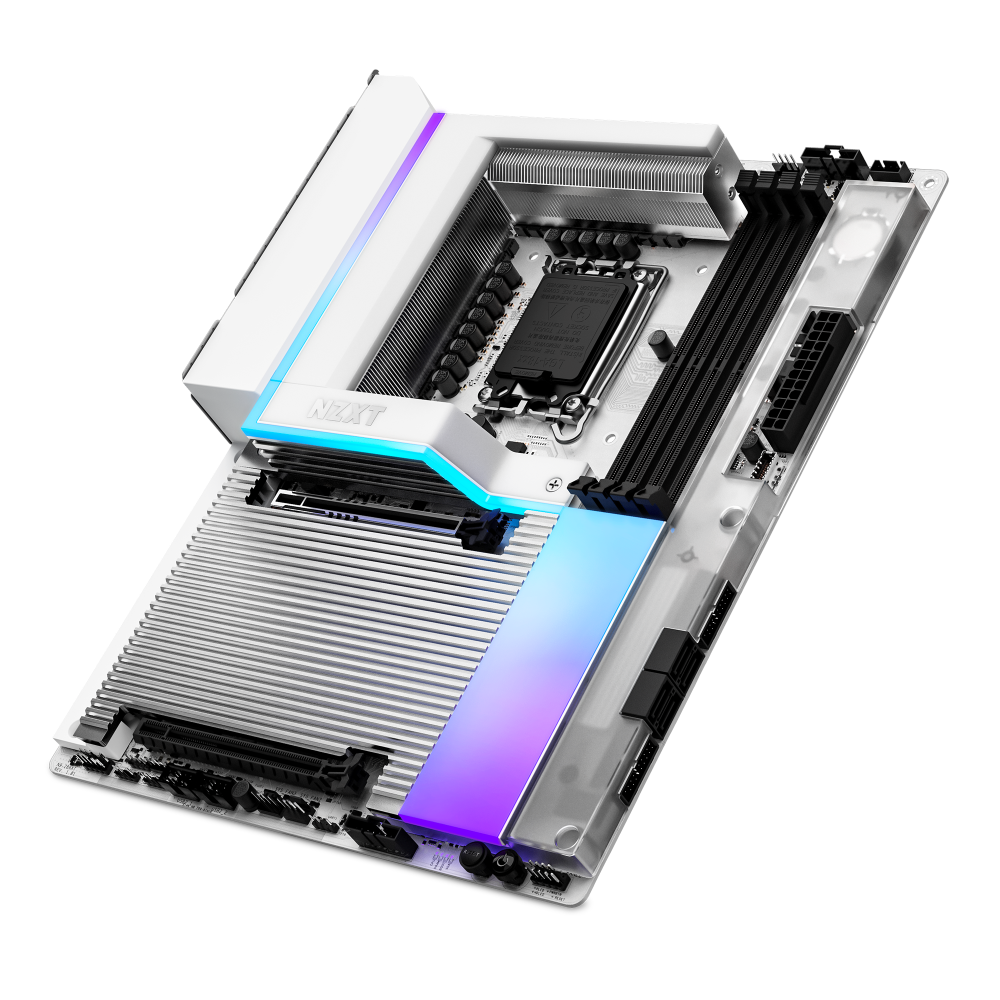


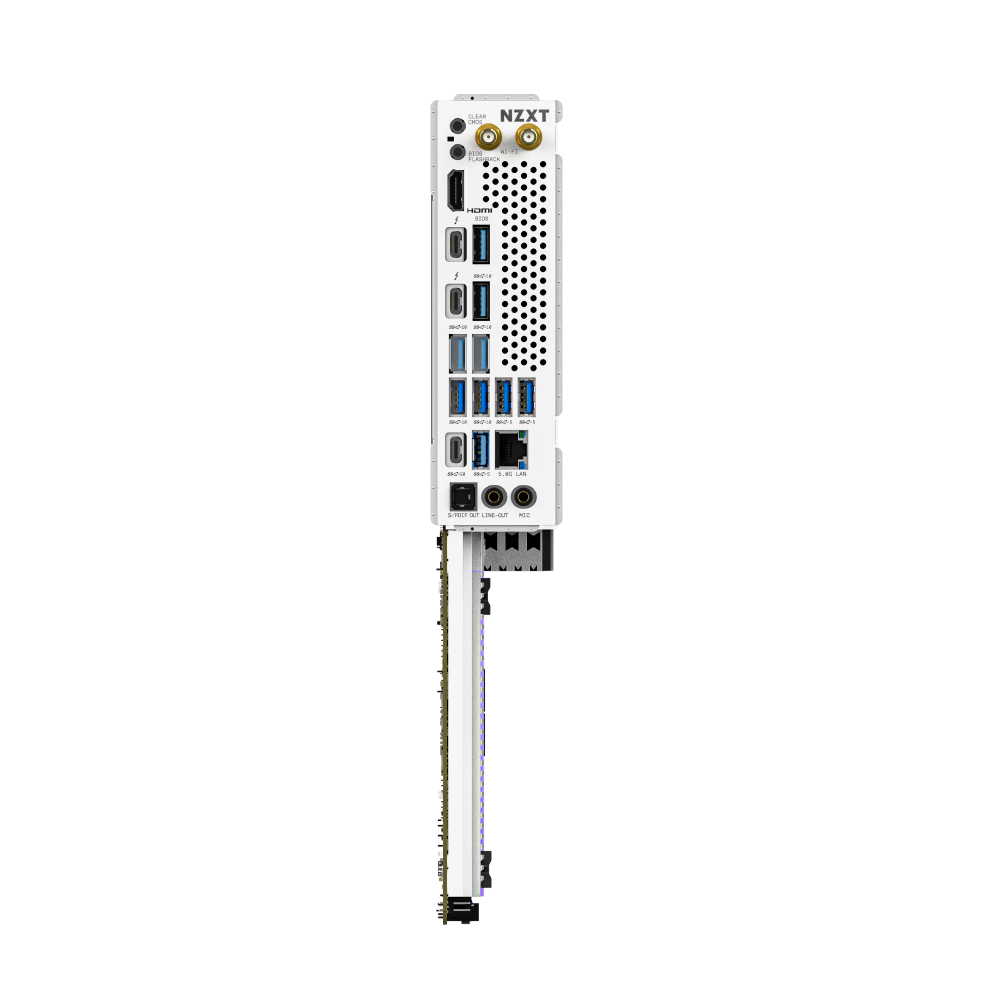






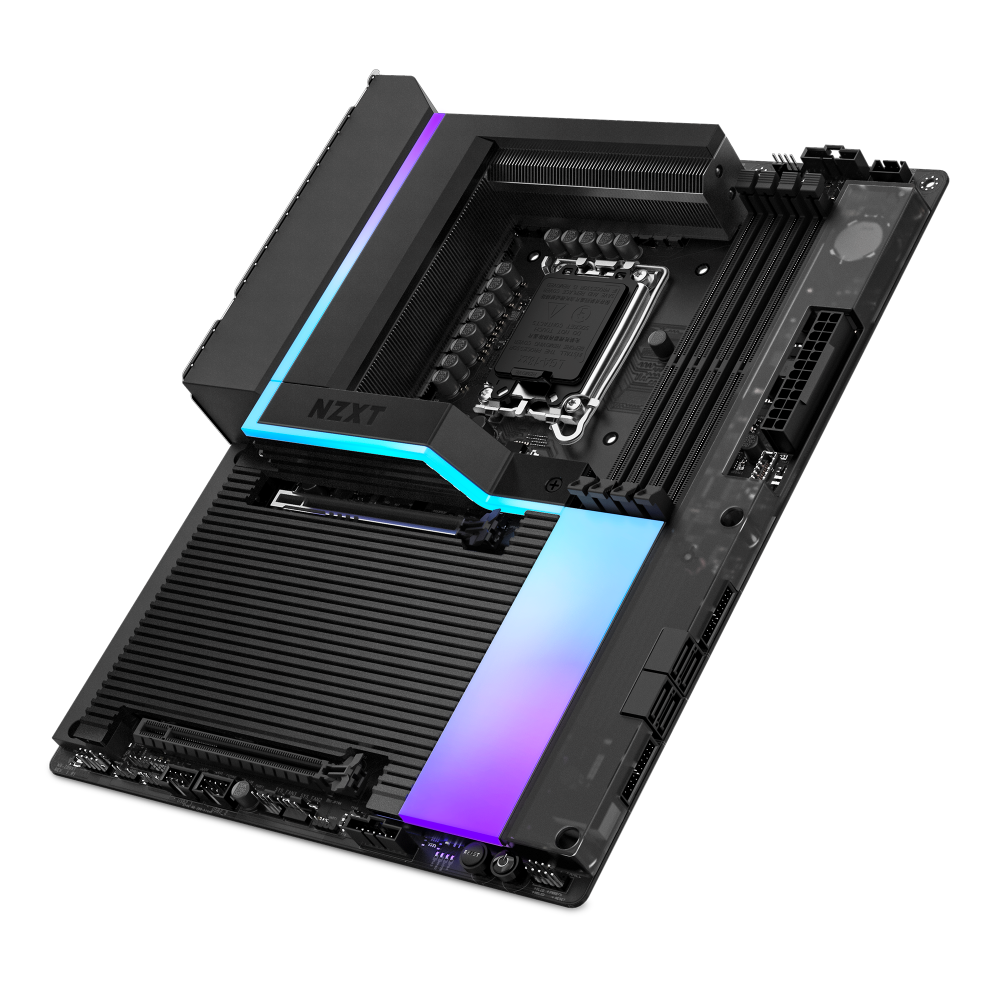
N9 Z890
Intel® Z890 ATX Gaming Wi-Fi 7 Motherboard with Full Cover & RGB
NZXT.com Store Returns/Exchange Policy
Eligible products qualify for a refund or exchange only with an authorized RMA number and the item is returned to the NZXT.com Store inventory within 30 days of purchase. Returns are not allowed beyond 30 days of the purchase date.
The NZXT.com Store reserves the right to deny any return or exchange. Refunds will be credited to the original method of payment. To initiate a return, simply submit a request.
Warranty Length
- New NZXT computer cases, temperature meters, fans, lighting, monitors, accessories, and cables carry a 2-year warranty from the date of purchase for parts and labor.
- NZXT peripherals including keyboard, mouse, mouse pad, capture card, microphone (Capsule series) , and the audio products (Relay Headset, Relay Subwoofer, Relay Speakers, and SwitchMix) carry a 2-year warranty.
- NZXT Gold power supplies carry a 10-year warranty and the Bronze power supplies carry a 5-year warranty.
- NZXT Kraken X and Kraken Z Series liquid coolers carry a 6-year warranty and the Kraken M22 and Kraken 120 carry a 3-year warranty.
- NZXT motherboards carry a 3-year warranty, excluding the N7 Z370 and N7 Z390 which carry a 4-year extended warranty.
- All NZXT Certified Refurbished NZXT brand products carry a 1-year warranty from the date of purchase for parts and labor. Any replacement product will be warranted for the remainder of the warranty period or thirty days, whichever is longer. Proof of purchase is required for warranty service.
Choose options

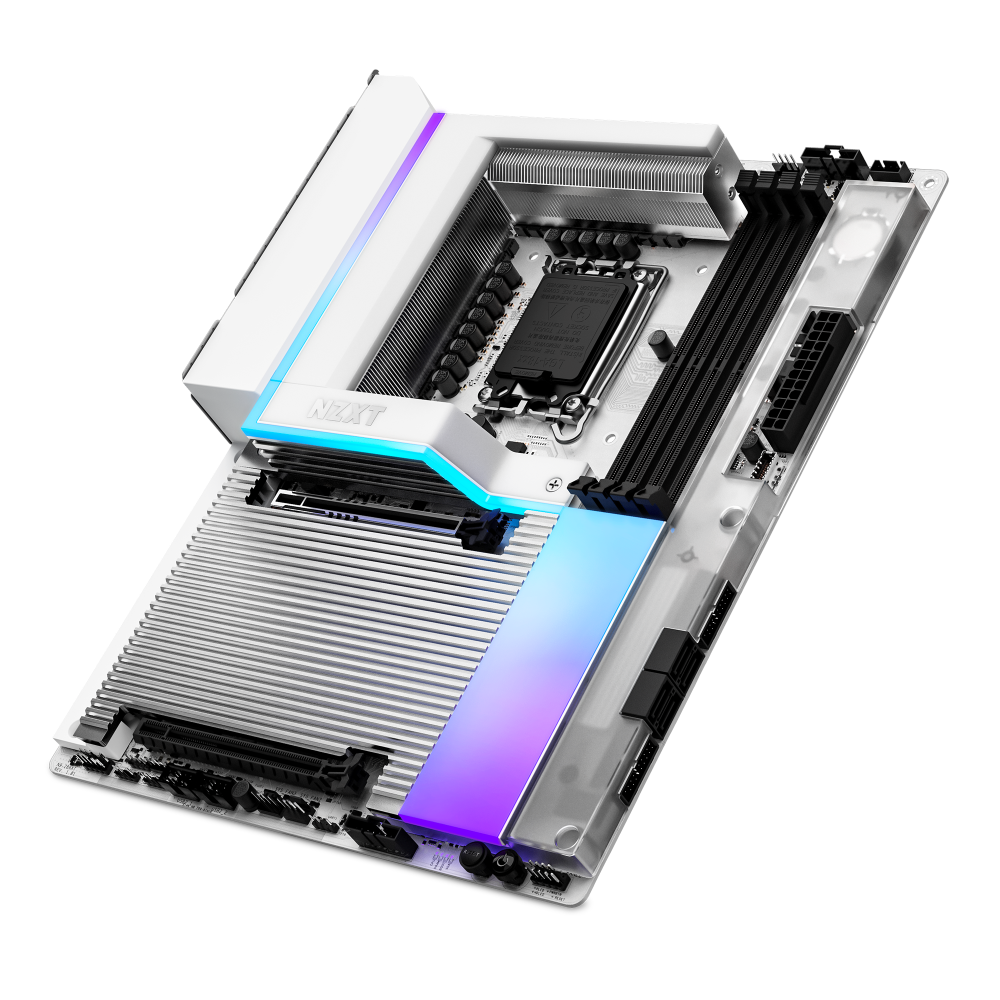


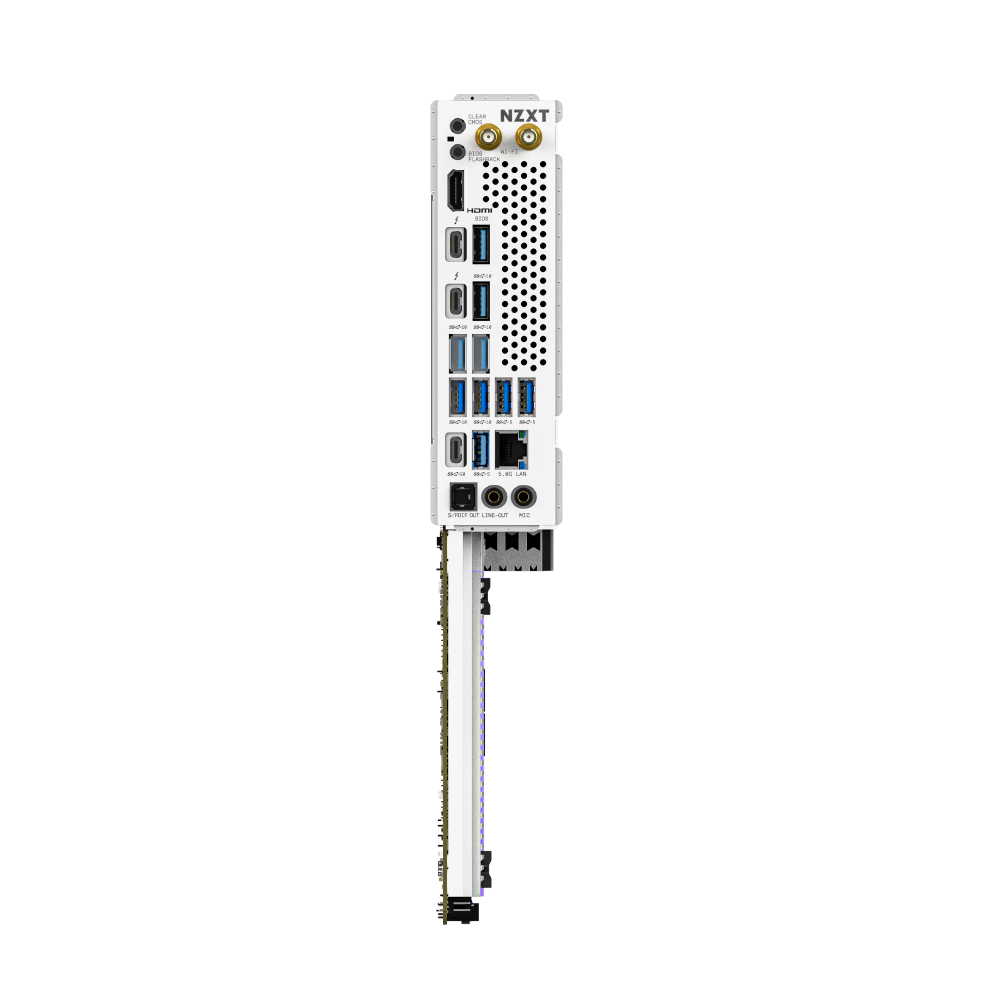






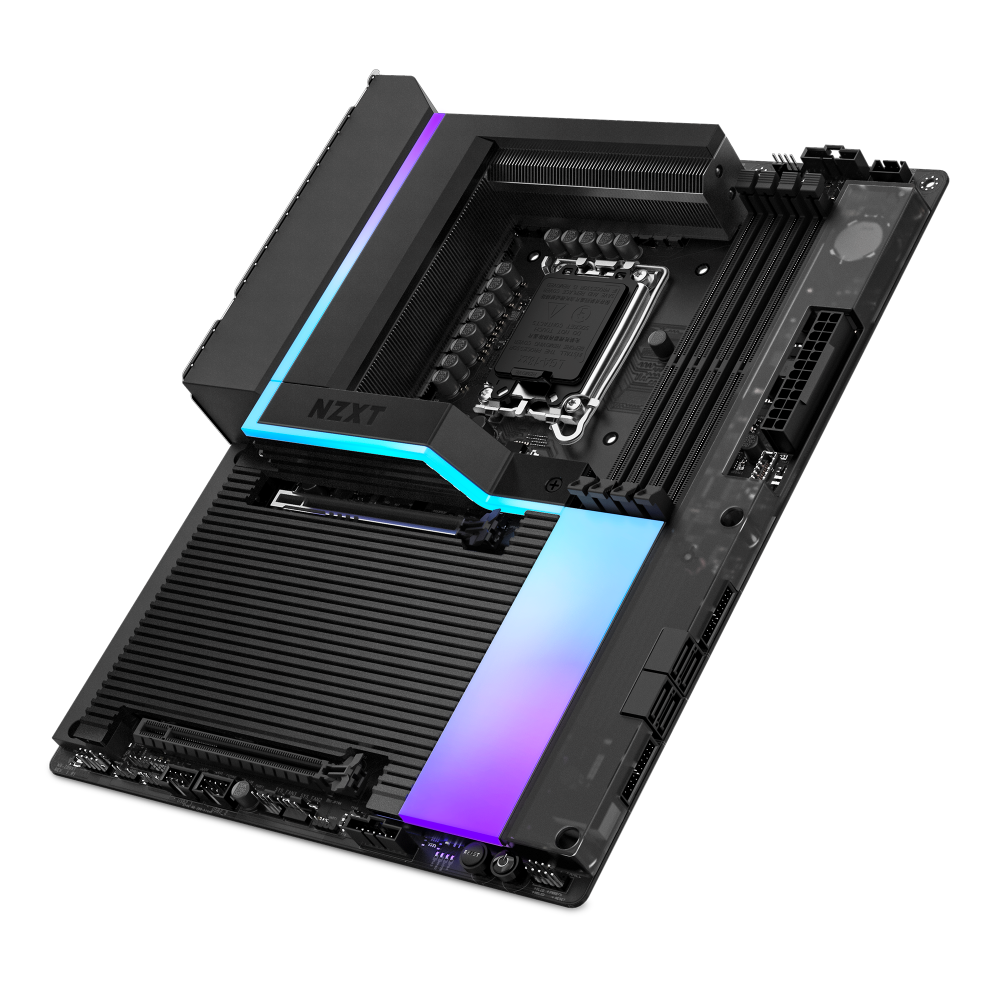
Overview
The N9 Z890 combines next-gen gaming performance with a sleek, modern design. Built for Intel® Core™ Ultra (Series 2) processors, it delivers overclocking-ready power, optimized thermals, and cutting-edge connectivity with PCIe® 5.0, Wi-Fi 7, 5GbE, and Thunderbolt™ 4. A full-metal cover with customizable RGB lighting adds a refined, personalized touch to any build.
- Intel LGA 1851 Socket: Ready for Intel® Core™ Ultra (Series 2) processors, featuring an RL-ILM design that enhances thermal contact and reduces mounting pressure.
- Superior Power: A robust 20+1+1 power phase design with 110A SPS and an 8-layer, low-loss 2-oz copper PCB ensure exceptional stability and overclocking potential.
- Advanced Cooling: Stay cool under pressure thanks to a VRM heatsink array with a fin stack, heat pipe, thermal pads, and dual PWM fans, plus dedicated heatsinks for all M.2 slots.
- PCIe® 5.0 Expansion: PCIe 5.0 x16 slot delivers maximum bandwidth for next-gen GPUs, while a PCIe 4.0 slot supports high-speed add-ons like capture cards.
- High-Speed Storage: One PCIe 5.0 and four PCIe 4.0 M.2 slots provide ultra-fast storage speeds for minimal load times and maximum efficiency.
- DDR5 Memory: Four dual-channel DIMM slots support DDR5 RAM speeds of 8000+ MT/s, delivering faster multitasking and improved system responsiveness.
- Next-Gen Connectivity: Thunderbolt™ 4, Wi-Fi 7 (320 MHz), and 5GbE deliver blazing-fast data transfers and ultra-low latency networking.
- Sleek and Stylish: A premium full-metal cover conceals the PCB for a clean, modern aesthetic, enhanced by onboard customizable RGB lighting.
IMPORTANT: BIOS & Driver Updates Required
Update your BIOS and drivers for the best compatibility, stability, and performance.
- BIOS: Ensure your motherboard is running the latest BIOS version for optimal system stability and hardware compatibility. You can check your BIOS version in NZXT CAM.
- Drivers: Keep your chipset and system drivers up to date for peak performance and reliability.
Find the latest updates below the FAQs. Need help? NZXT Support is here for you! Summarize this table






