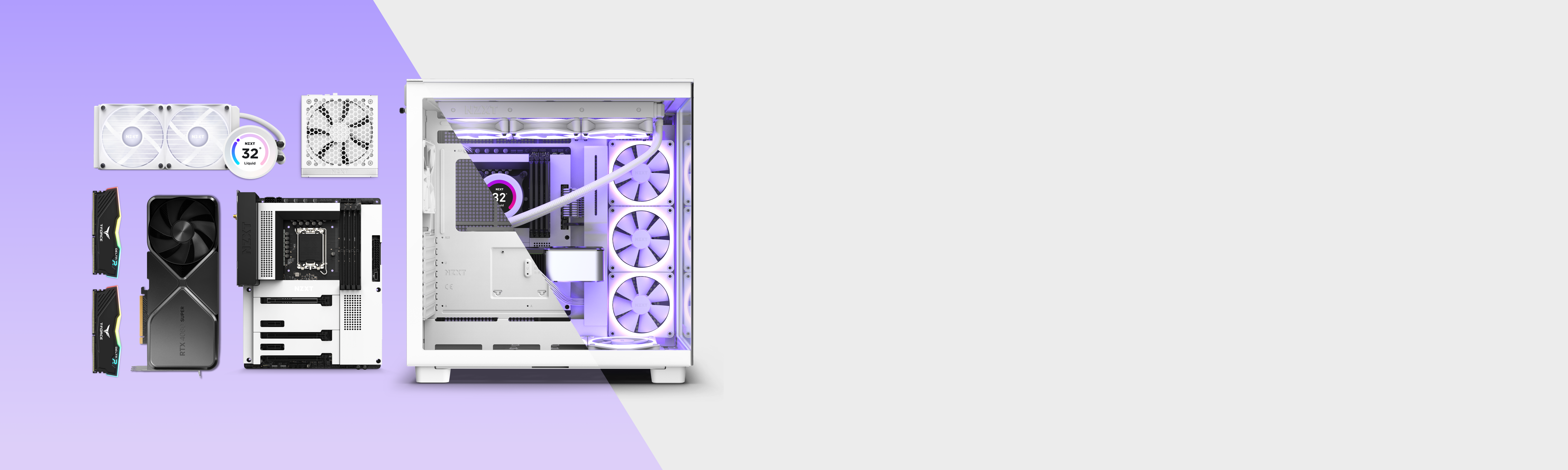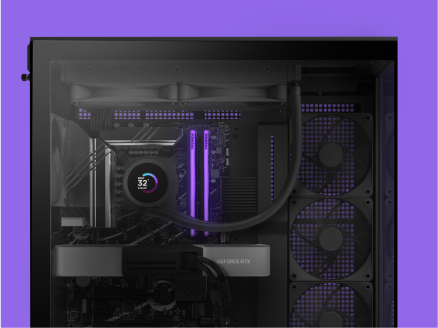GeForce RTX 5090
The Player Three Prime is the ultimate gaming and content creation powerhouse, combining the most powerful NVIDIA® GeForce GPU ever with the top-performing Intel® Core™ Ultra 9 285K CPU.

Have a Custom PC? We’ve still got you.
For customers who previously designed a PC using our full custom builder, rest assured that your system is fully supported.