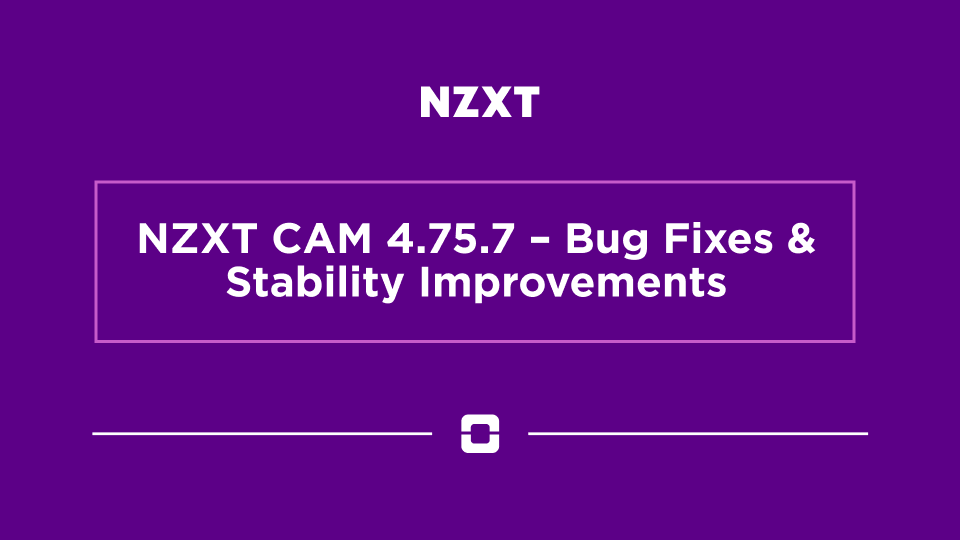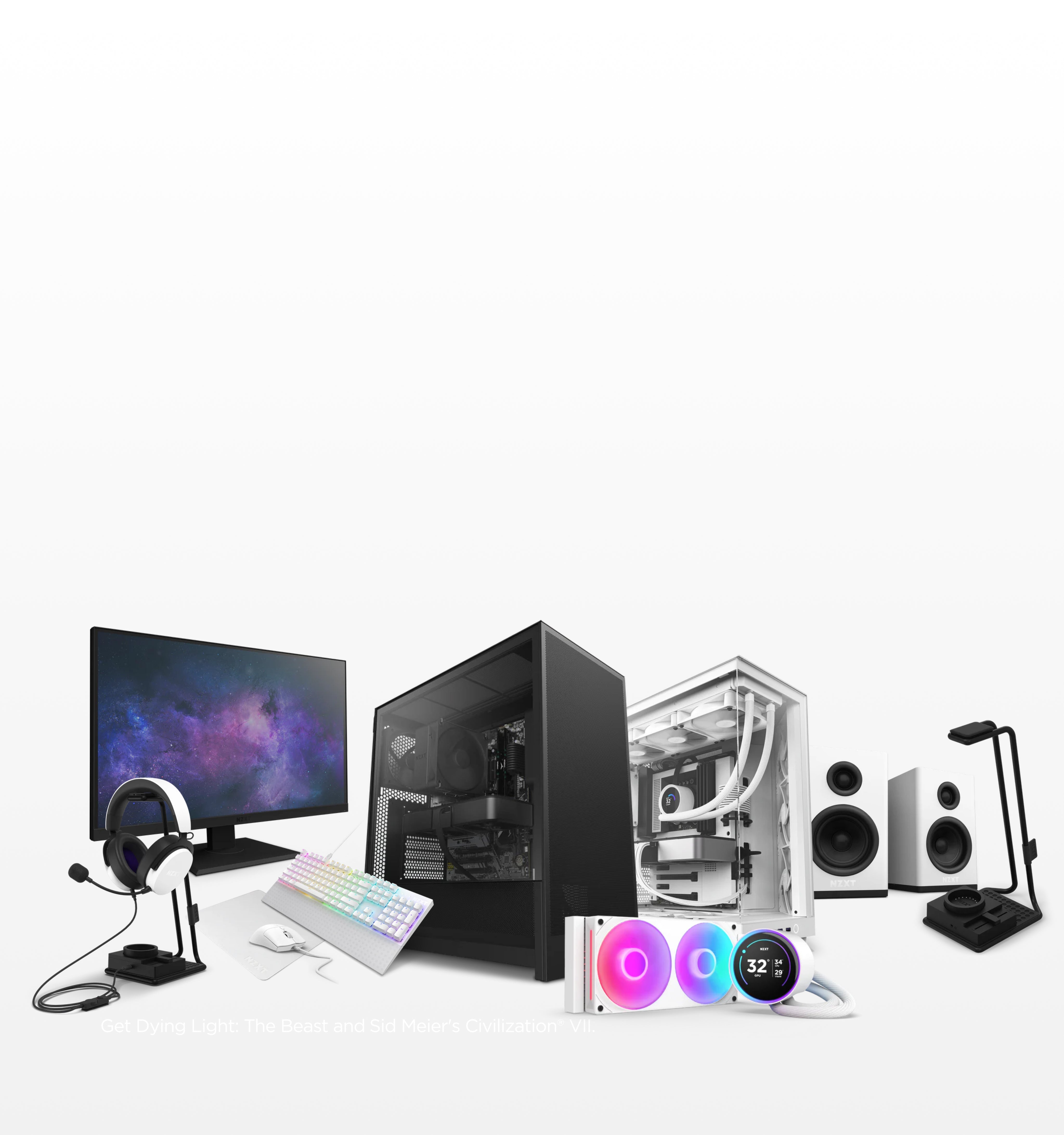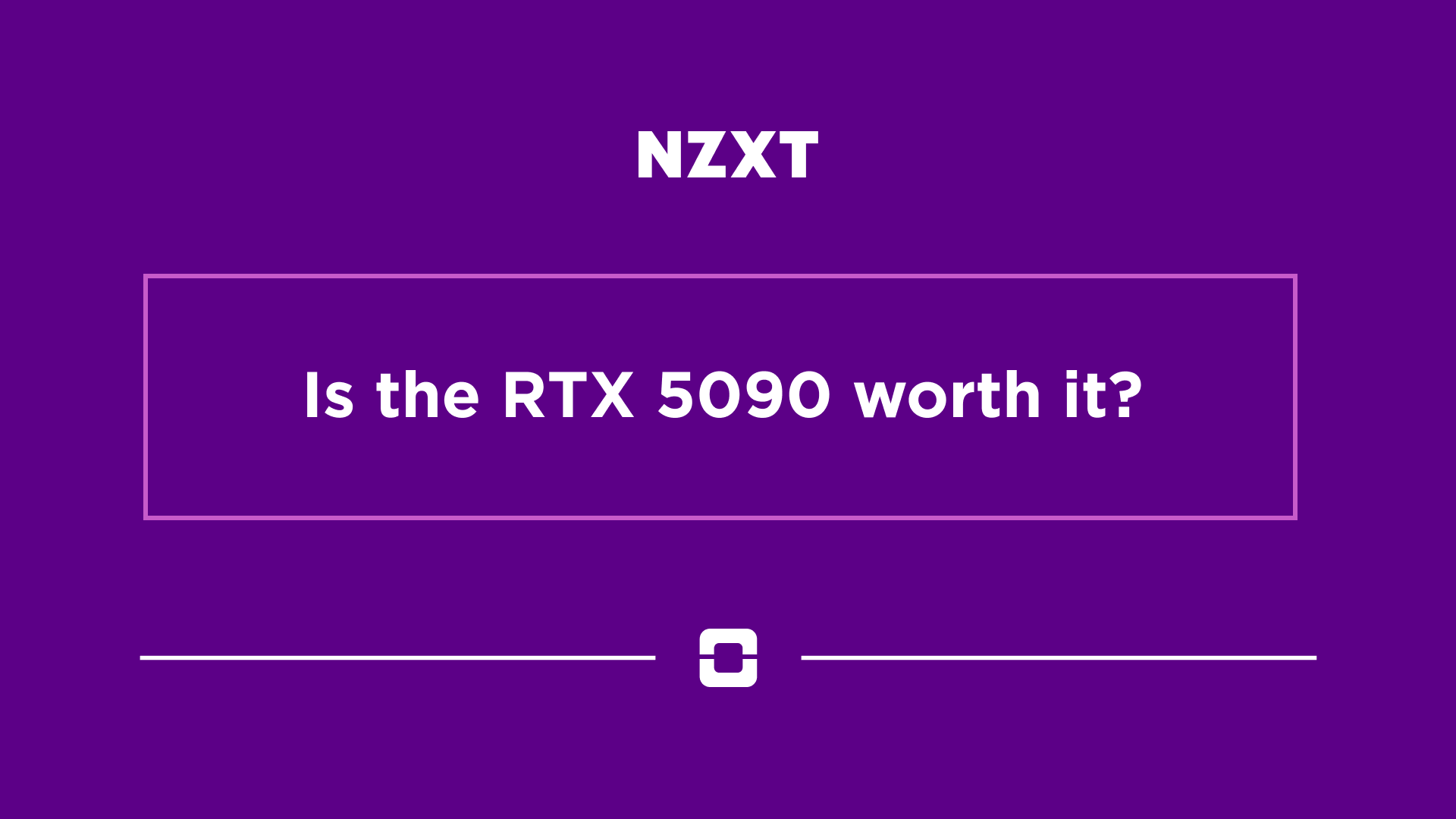What is the best gaming PC for streaming?
What is the best gaming PC for streaming?
So, you’re ready to share your gameplay with the world. Whether you're aiming to become the next big thing on Twitch or just want to stream for a few friends on YouTube, one thing is certain: you need a PC that can keep up. Streaming and gaming at the same time is one of the most demanding tasks you can ask of a computer, and a machine that’s great for just gaming might struggle under the extra load.
Choosing the right PC for streaming is about finding a balance. You need enough power to run your favorite games at high settings while simultaneously encoding and broadcasting your video feed without dropping frames. It sounds complicated, but it really comes down to a few key components. This guide will walk you through what hardware matters most and help you find the perfect setup for your streaming ambitions.
Finding the best gaming PC for streaming
When you’re live, your PC is doing two very difficult jobs at once. First, it's rendering your game, pushing out as many frames per second (FPS) as possible for a smooth experience. Second, it's capturing that gameplay, encoding it into a video format, and sending it to the internet. Doing both smoothly requires a powerful processor, a capable graphics card, and plenty of memory.
If one component can’t keep up, you’ll notice it immediately. Your game might stutter, your stream could look blocky or laggy, or worse, you could crash entirely. That's why building or buying a PC with streaming in mind from the start is so important. Let's break down the parts that do the heavy lifting.
The processor (CPU): The brain of the operation
The CPU is arguably the most critical component for a high-quality stream. While your graphics card handles the game's visuals, the CPU often manages the stream's encoding process, along with running your operating system, Discord, streaming software like OBS, and any other apps you have open.
More cores and threads in a CPU mean it can handle more tasks simultaneously. For a dedicated streaming PC, an Intel Core i7/i9 or AMD Ryzen 7/9 processor is a great target. These chips have the multitasking muscle to run a demanding game and encode your stream without breaking a sweat, resulting in a smoother experience for both you and your viewers.
The graphics card (GPU): The key to smooth gameplay
Your GPU's main job is to run your game smoothly at your desired resolution and settings. For streaming, it also plays a secondary role. Modern graphics cards from NVIDIA and AMD have dedicated media encoders built right into the chip (like NVIDIA's NVENC) that can take over the task of encoding your stream from the CPU.
Using a GPU encoder is incredibly efficient and has a minimal impact on your in-game performance. This makes a powerful GPU with a modern encoder the heart of the best gaming PC for streaming. An NVIDIA GeForce RTX 40-series card, for example, not only delivers incredible gaming performance but also features an excellent encoder that's a favorite among streamers for its quality and efficiency.
Memory (RAM): Room for multitasking
RAM is your PC's short-term memory. Gaming can use a good chunk of it, but when you add streaming software, browser tabs for chat, alert overlays, and music, your memory usage can skyrocket. While 16GB of RAM is a decent starting point for gaming, 32GB is the recommended sweet spot for serious streaming.
With 32GB of RAM, you give your system plenty of breathing room to juggle all those applications without slowing down. This ensures your game remains responsive and your stream stays stable, even during the most chaotic moments.
NZXT options for every streamer
Whether you want to carefully select every part yourself, get a pre-built machine optimized for performance, or subscribe for maximum flexibility, NZXT has a path for you.
For the hands-on builder
If you love the process of building your own PC, you can create a streaming monster tailored to your exact needs. Start with a solid foundation like an N7 motherboard and house it in a high-airflow case like the NZXT H7 Flow to keep your components cool during long broadcasts.
A powerful CPU runs hot, so a reliable liquid cooler like the NZXT Kraken is essential to prevent thermal throttling and maintain peak performance. Don't forget a robust power supply, like a C-Series Gold PSU, to deliver stable and efficient power to your hard-working components.
Pre-built PCs for streaming success
Don't want to build? NZXT's Player PC lineup is designed to get you gaming and streaming right out of the box.
The Player Two is a fantastic choice for most streamers. It’s optimized for high-FPS 1440p gaming, which means it has plenty of power to run your game beautifully while delivering a crisp, high-quality 1080p stream to your audience. Upgrading to the Player Two Prime gives you even more performance headroom with an upgraded CPU, GPU, and more RAM.
For those who want to stream the most demanding AAA titles at the highest settings, the Player Three is the answer. Built for smooth 4K gaming, its top-tier components can handle a high-bitrate stream without compromising your in-game experience. The Player Three Prime takes this even further, offering the best performance for professional streamers and content creators.
If you're just starting out with less demanding games, the Player One is an accessible entry point that provides a great 1080p gaming experience and is capable of handling a basic stream.
You can also explore other options with the NZXT Player PC Series. With NZXT Flex, you can subscribe to a high-performance gaming PC that fits your needs today, with the freedom to swap, refresh, or cancel anytime—no commitment.
Beyond the core components
A great streaming PC isn't just about the core specs. There are other factors to consider that impact your quality of life as a creator.
Aesthetics and noise are important, especially if your PC is in your camera shot. NZXT cases are known for their clean, minimalist designs that look great on stream, and our cases and coolers are engineered for quiet operation. A loud PC can be picked up by your microphone, so a quiet build ensures your audio is clear and professional.
Connectivity is also key. You'll need plenty of USB ports for your camera, microphone, stream deck, and other peripherals. A reliable Ethernet connection is also non-negotiable for a stable stream, so make sure your PC has a high-quality port.
The Bottom Line
Building the best gaming PC for streaming means focusing on a powerful multi-core CPU, a modern GPU with a great encoder, and at least 32GB of RAM. This combination ensures you can play your games at high settings while delivering a stable, high-quality broadcast to your viewers. Whether you choose to build your own PC with trusted NZXT components, buy a stream-ready Player PC, or use NZXT Flex for ultimate flexibility, we have an option to help you go live with confidence.