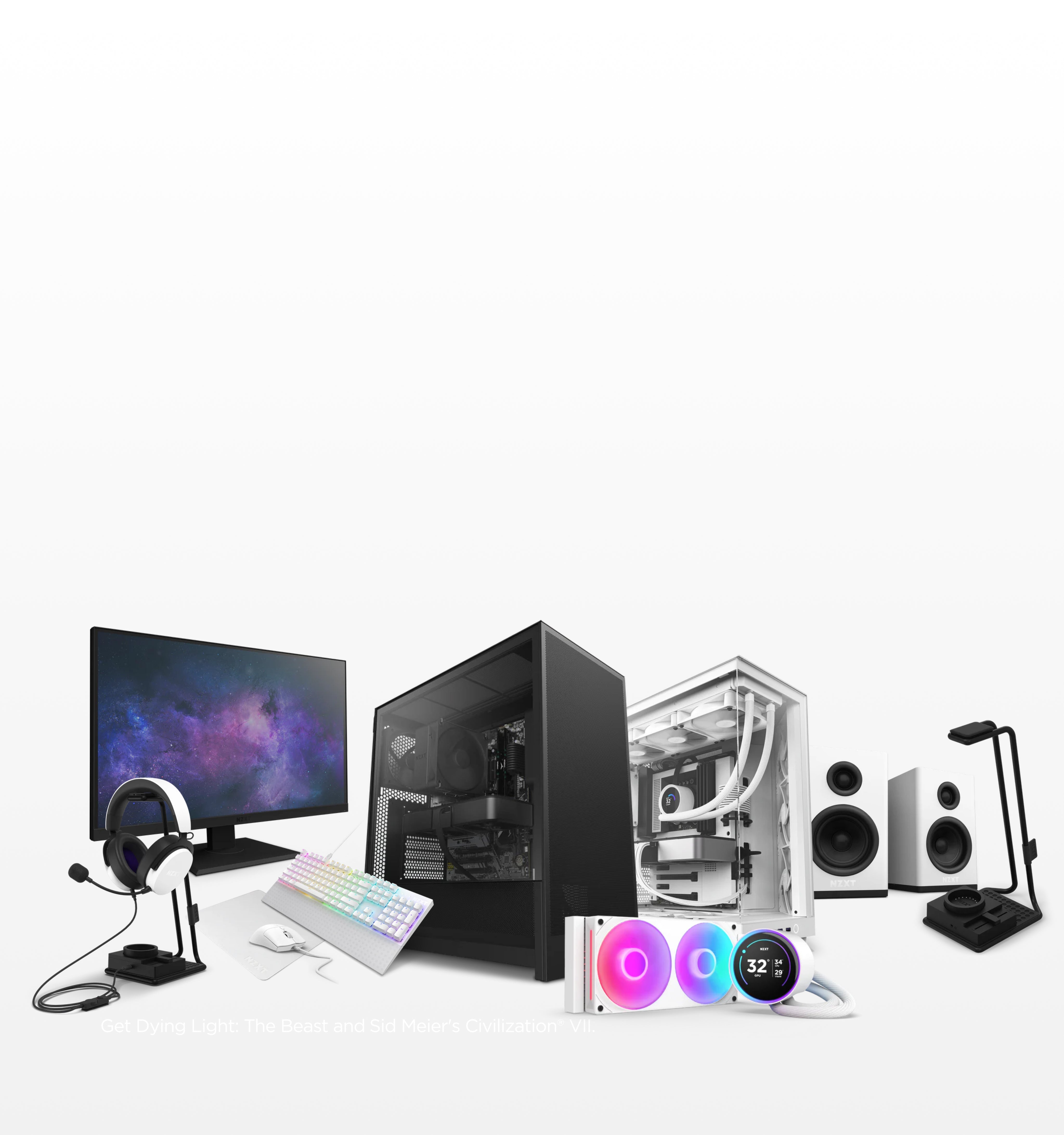How to Pick the Best Budget Prebuilt Gaming PC in 2022

If you're looking to get your first gaming PC, the number of options on the market in 2022 can be overwhelming, especially if you're on a budget. The goal is to find a PC that fits your budget and delivers good performance on the games you want to play without breaking the bank. This guide will show you how to pick the best budget prebuilt gaming PC for your needs.
What kind of budget do I need for a prebuild gaming desktop?
When you're looking for a prebuilt gaming PC, there are a few things you'll want to keep in mind. First, you'll need to decide what kind of games you want to play. If you're interested in playing the latest AAA titles at 4k60fps, you'll need a PC with some serious horsepower -- which tends to be more costly. For more budget-conscious gamers who are willing to sacrifice some graphical fidelity, a less powerful PC will be perfectly fine. It is up to you! If there are games you know you want to play such as Fortnite, Minecraft, or Call of Duty Modern Warfare, make sure to look up their minimum technical specifications for them. If you're buying the game on steam, that's usually listed under the game's about section.

Second, you'll need to consider what kind of peripherals you need. The most barebone essential peripherals are the monitor, keyboard, and mouse. Gaming headsets, webcams, microphones, etc. are not essential, but may be important depending on your gaming needs. It's a good idea to plan the peripherals you need first because they can wind up adding quite a bit to your total budget if left unchecked.
Finally, you should take a look at the warranty and support that comes with the prebuilt gaming PC. One of the main benefits of purchasing a prebuilt gaming PC, rather than building your own, is the manufacturer's warranty to protect you against your hardware failing. It provides you with one point of contact instead of going to different manufacturers to replace each part. NZXT BLD offers a 2 year warranty on all prebuilt and custom systems and offers extended warranties as well to ensure that your PC is protected in case of any issues. Each manufacturers offer longer warranties than others, so this is something you'll want to consider when making your decision.
How should I decide which prebuilt gaming PC to buy?

For a new gamer, or someone coming from console gaming, all the different specs of a PC can seem overwhelming. How do you know you're getting the best deal for what you're paying? What parts should you pick for your PC build?
Obviously, all the components in your PC build matter. But, while on a budget, it's not uncommon to prioritize some parts over others. If you're a first-time gamer looking to grab your gaming desktop, it can feel scary to try to balance all the different parts that make up a computer. Here's a quick explanation of all the parts in a gaming PC to prioritize, so that you can buy the best prebuilt gaming pc.
What's a processor (CPU)?

The processor, also called the CPU, is responsible for processing information. The faster the processor, the better your PC will be at handling more complex tasks like gaming, video editing, and 3D modeling. Both AMD and Intel make some of the best processors, like the AMD Ryzen Series or the Intel Core series. However, when choosing a processor for a budget prebuilt PC, you'll want to look for something with at least four cores such as the Intel Core i3 12100 or AMD Ryzen 5 5600G.
What's a graphics card (GPU)?

The graphics card, also called the GPU, is responsible for generating images on your screen. The better the graphics card, the better your PC will be at displaying games with higher fidelity and other visually demanding tasks. Graphics cards determine how high your frames per second (FPS), resolution, and more. You'll see a lot of fancy features on the market from higher-end graphics cards like the GeForce RTX 3080 Ti, such as ray-tracing, but that isn't necessary when you're on a budget. When choosing a graphics card for a budget prebuilt PC, you'll want to look for something with at least 8GB of VRAM to support most modern games such as the AMD Radeon RX 6600 XT and Nvidia GeForce RTX 3050.
What's RAM?

RAM, or random access memory, is responsible for storing information that your processor is currently working on. The more RAM you have, the more information your processor can store, and the faster your PC will be overall. When choosing RAM for a budget prebuilt PC, you'll want to look for something with at least 16GB of RAM and preferably with two sticks (2x GB sticks) of RAM over a single stick (1x 16GB stick) for better performance. There's also the clock speed of the RAM, but that only becomes important when you're looking at very high-end builds.
What's a motherboard?
The motherboard is responsible for connecting all the different parts of your PC together. It's essentially the foundation of your build and must be compatible with all the other parts you're using. When evaluating a prebuilt PC, you don't need to worry as much about the motherboard having enough slots for the components you're using. But, you should take into consideration whether the motherboard can be a bottleneck to upgrading your PC in the future.
What's a power supply (PSU)?
The power supply, or PSU, is responsible for supplying power to your PC's different parts. It must be compatible with your motherboard and other parts and powerful enough to support all your components. When you're buying a prebuilt PC from a trusted vendor because using a unreabile one can cause damage to your components. However, when buying a prebuild from a trusted manufacturer you normally don't need to worry about power supplies because they pick what's required to run your build.
What is storage? And what's the difference between SSDs and hard drives?
Storage is responsible for, well, storing information. This can be anything from your operating system to your saved games. When it comes to storage, you have two main options: SSDs and hard drives. SSDs are faster and more expensive, while hard drives are slower and cheaper. When choosing storage for a budget prebuilt PC, you'll want to look for an SSD with at least 500GB of storage. Even then, we recommend at least 1 TB of SSD storage so that you have room for additional software and mods.
Does the case matter when buying a budget PC?
The case is what houses all the different components of your PC. It doesn't really impact performance, but it's still an important part of your build. If you get the option to choose the case for a budget prebuilt PC, you'll want to ensure it has enough room for all the components you're using and good airflow. As long as it meets those criteria, you will be just fine; Just as a note, higher-end cases tend to have RGB lighting for aesthetic purposes, which can be awesome to look, but add more costs and do not affect performance (sadly) which is not friendly for a budget prebuild.
What do we recommend for PC gamers on a budget?
If you're looking for a prebuilt gaming PC, at NZXT we offer our Starter PC Pro Bundle. For $1400, you'll be equipped with everything needed to start gaming except for the monitor. The Starter PC Pro comes equipped with a 6-core i5-10400F, a GeForce 3060Ti, a 1TB M2 SSD, and 16GB of RAM. You can also get it with a bundle that also comes with our Function Mechanical Gaming Keyboard, Lift Mouse, and MXP700 mousepad so you can easily get all the peripherals you need.
That being said, if you want to build your own PC but want the peace of mind of a prebuilt PC - you can get all the same specs in our Starter Pro BLD Kit. The BLD Kit equips you with all the tools necessary to build the Starter Pro, along with an illustrated guide and video series on how to do it. Unlike building your own PC, you'll still get access to our generous two-year warranty.
There are many different options in 2022 when you are looking to buy a budget gaming PC. Be sure to do your research to find a prebuilt that does what you need it to do and does not go over your budget. There are countless options out there and make sure you are spending your money wisely on a system that has the components that can properly power the games and tasks that you need it to do.