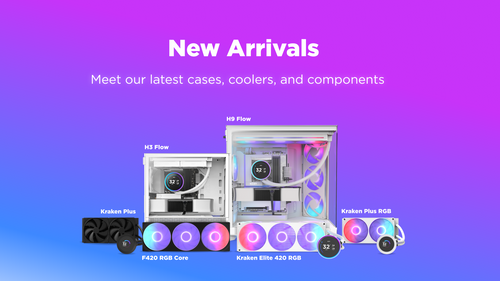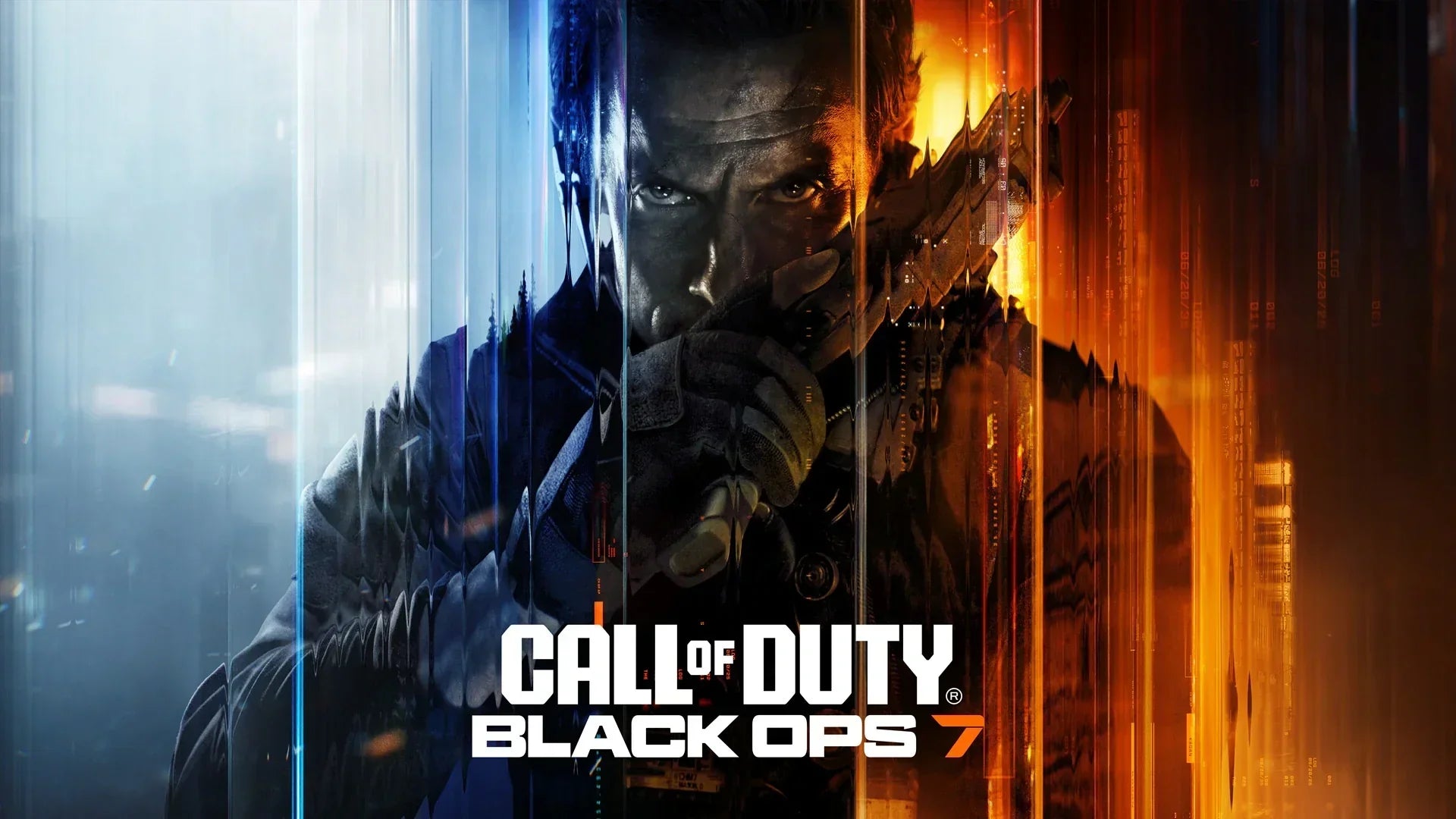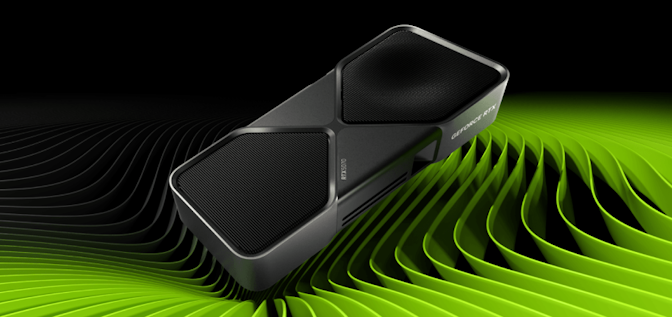Artikel: How much storage do you need for a gaming PC?
How much storage do you need for a gaming PC?

Game installs aren’t getting any smaller, and it’s not unusual for a single AAA title to take up more than 100GB of space. That makes storage one of the most important parts of a gaming PC — it holds your operating system, applications, and, of course, your games. Unlike RAM, which only handles temporary data while you’re playing, storage is permanent. And when it’s fast, it makes a noticeable difference: quicker load times, smoother streaming of in-game assets, and enough space to handle today’s massive titles.
Almost every modern system now uses NVMe solid-state drives (SSDs) — far faster and more reliable than older hard disk drives (HDDs), which are now rare in gaming PCs.
So, how much storage do you actually need for a gaming PC? And what kind of drive should you choose?
How much storage does a gaming PC need?
Here’s a quick breakdown based on typical gaming habits:
- 1TB – A strong starting point for most gamers. Enough for Windows, a few large games, and a library of smaller titles. You’ll need to occasionally uninstall what you’re not playing.
2TB – The sweet spot for many. Plenty of breathing room for multiple AAA games plus extras like creative projects or media files.
4TB or more – For enthusiasts, collectors, and creators who want dozens of games installed at once or who work with massive files like video projects.
In general, most gamers land on 2TB as the ideal balance of space, speed, and convenience.
Choosing the type of SSD
NVMe M.2 SSDs are the standard for modern gaming PCs. They’re slim, stick-shaped drives that connect directly to your motherboard and deliver the fastest speeds. Older SATA SSDs are still much quicker than hard drives, but they’re slower than NVMe and usually only make sense for budget builds or as secondary storage.
When shopping for NVMe drives, you’ll also see different PCIe generations:
PCIe Gen 3 – Still common and totally fine for budget builds. You won’t be bottlenecked for most games.
PCIe Gen 4 – The sweet spot for gaming today. Fast, affordable, and supported on nearly all modern motherboards.
PCIe Gen 5 – The newest and fastest on paper. For gaming, it doesn’t improve load times compared to Gen 4, and drives are pricier and run hotter. You’ll also need a Gen 5–compatible motherboard and CPU to use it. If your system supports it, Gen 5 can be a futureproofing option — but it’s not essential for today’s games.
For most gamers, PCIe Gen 4 M.2 NVMe SSDs are the way to go — excellent speed and value without overspending on tech you won’t notice in your games.
One large SSD vs. two smaller SSDs
Another decision is whether to go with one large drive or two smaller ones when aiming for 2TB or more of total storage.
One large SSD – Simple and fast. All your space is in one place, often at a slightly better cost per terabyte.
Two smaller SSDs – Offers flexibility. Some gamers split Windows and games across two drives, making upgrades easier since you can swap the game drive without reinstalling your OS.
For most gamers, a single large NVMe SSD is the most straightforward choice. Two smaller drives make sense if you prefer to keep your OS separate or want an easier upgrade path down the road.
The bottom line
So how much storage does a gaming PC need? For most gamers, a 2TB NVMe M.2 SSD (PCIe Gen 4) hits the sweet spot of space, speed, and value. A 1TB drive is fine to start with, while 4TB or more is ideal if you want your entire library installed at once. Gen 5 SSDs are cutting edge but don’t offer meaningful gaming benefits today, so Gen 4 remains the smart choice.
Best of all, storage is one of the easiest PC upgrades you can make. Start with what fits your needs now, and expand later if you need to.
If you’d rather skip the research and get a system that’s already balanced for gaming, our NZXT Player PCs come with fast NVMe storage as standard, with options ranging from 1TB up to 4TB or more depending on the model.