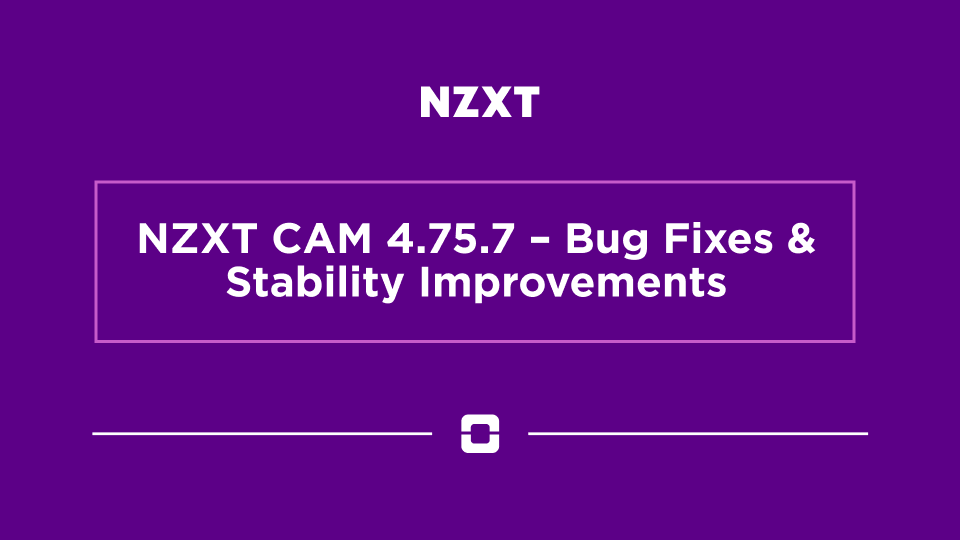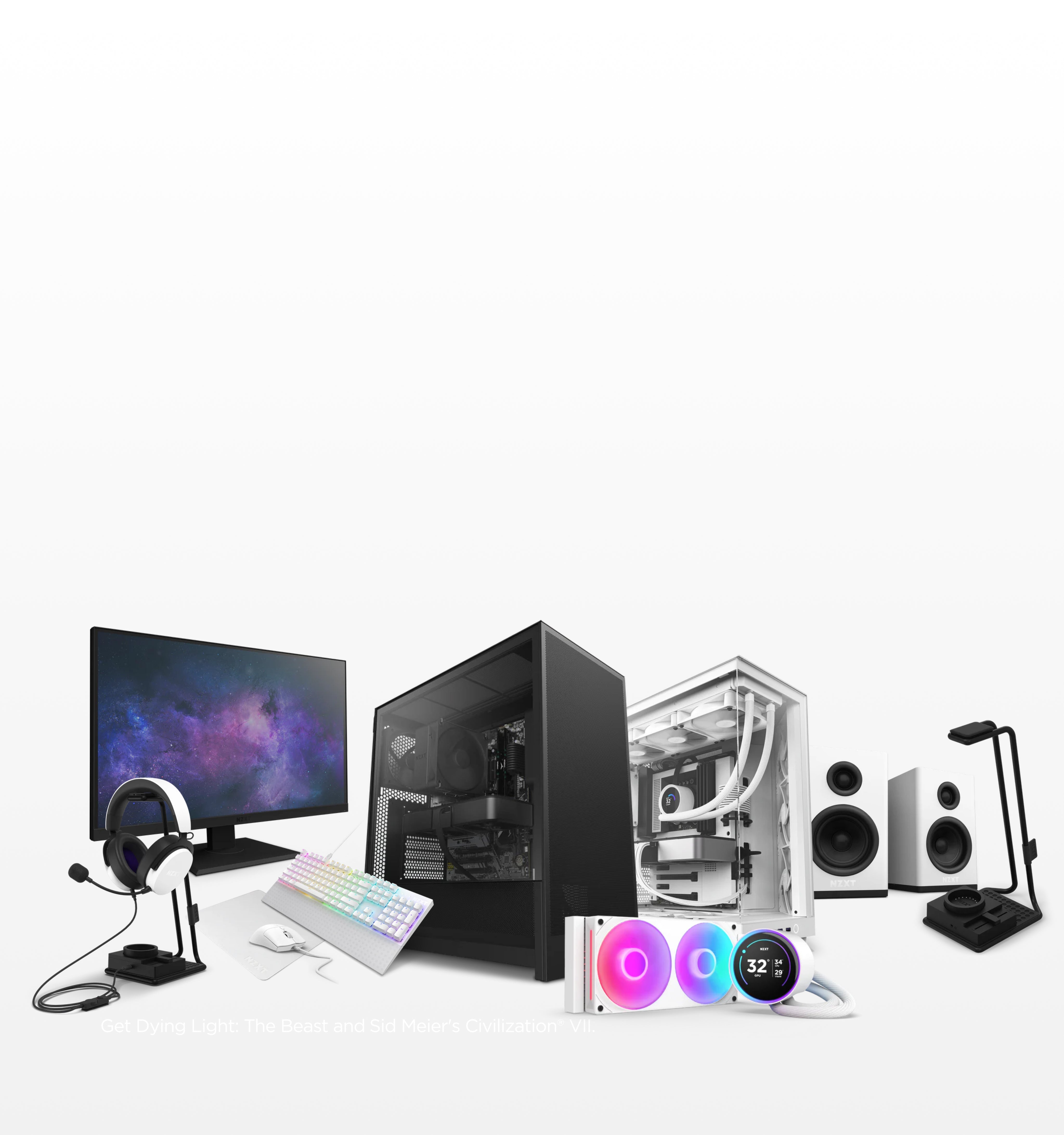How much GPU VRAM do you need for gaming?
How much GPU VRAM do you need for gaming?
When you’re looking at graphics cards, you see a lot of numbers and technical terms. One of the most prominent specs is VRAM, listed in gigabytes (GB). It’s easy to assume that more is always better, but the real answer is more nuanced. How much VRAM you actually need depends entirely on how you plan to game.
Understanding VRAM helps you make a smarter choice when buying or building a PC, ensuring you don't overspend on memory you won't use or, worse, underspend and create a bottleneck for your performance. This guide will break down what VRAM is, why it's important, and how to choose the right amount for your gaming setup.
What is VRAM and what does it do?
Think of VRAM, or Video Random Access Memory, as your graphics card's dedicated, ultra-fast workspace. It’s a special type of memory that sits right on the graphics card and is used to store all the visual data your GPU needs to access instantly—things like game textures, 3D models, lighting information, and frame data.
When you're playing a game, the GPU is constantly working to draw the next frame on your screen. To do this, it needs immediate access to all that visual information. The VRAM acts as a short-term storage buffer, holding the necessary assets so the GPU can grab them without delay. The faster and larger this workspace, the more complex data the GPU can handle at once.
Why VRAM matters for gaming performance
Having enough VRAM is crucial for a smooth gaming experience, especially as you push for higher visual quality. When a game needs more VRAM than your card has available, the system has to pull data from your computer's much slower system RAM or even your storage drive. This process creates stuttering, hitching, or textures that pop in late or appear blurry, ruining your immersion.
Here are the key factors that increase VRAM usage:
-
Game resolution: This is the biggest factor. A 1440p image has nearly twice as many pixels as a 1080p one, and a 4K image has four times as many. Your GPU needs more VRAM to store the data for all those extra pixels.
-
Texture quality: Setting textures to "High" or "Ultra" makes the game world look incredibly detailed, but these high-resolution textures take up a lot of VRAM. This is often the first setting to turn down if you're running into performance issues.
Ray tracing: This advanced lighting technology creates incredibly realistic reflections, shadows, and global illumination. It’s also very demanding and requires a significant amount of VRAM to function properly.
So, how much GPU VRAM do you need?
The right amount of VRAM is a moving target that depends on your goals. What works for a competitive esports player at 1080p is different from what a 4K enthusiast needs. Let's break it down into tiers for modern gaming in 2025 and beyond.
Entry-level: 8GB for 1080p gaming
For playing games at a 1080p (1920x1080) resolution, 8GB of VRAM is the current sweet spot. This provides enough memory to run the vast majority of new and popular games at high settings without issues. It's a great, cost-effective choice for budget-conscious builders and anyone focused on high-refresh-rate competitive gaming.
Mid-range: 12GB for 1440p gaming
If you’re stepping up to a 1440p (2560x1440) monitor, 12GB of VRAM is a much safer and more comfortable target. This gives you the headroom needed for higher-resolution textures and allows you to enable features like ray tracing in many titles without running out of memory. A card with 12GB of VRAM offers a great balance of performance and price for the most popular gaming resolution today.
High-end: 16GB+ for 4K gaming and beyond
For those who want to push pixels at 4K (3840x2160) or use extensive ray tracing, 16GB of VRAM or more is the way to go. Having at least 16GB of VRAM ensures you can crank up every setting to maximum at high resolutions without your GPU memory becoming a bottleneck. This tier is also ideal for content creators who work with high-resolution video or complex 3D rendering projects.
Finding the right PC with the right VRAM
At NZXT, we design our systems to be balanced, ensuring the GPU, CPU, and VRAM are all aligned for a specific performance target.
Builders (Build): When you're building your own PC, you have full control over your GPU choice. After you’ve selected a card with the right amount of VRAM for your monitor, make sure to house it in a case with excellent airflow, like the NZXT H5 Flow, to keep it running cool. And don’t forget a reliable power supply from our C Series to deliver stable power.
-
Player PCs (Buy): Our Player PCs are built to eliminate the guesswork. The Player One is equipped with a GPU perfect for 1080p gaming, typically featuring 8GB of VRAM. The Player Two steps up to a card designed for high-FPS 1440p, usually with 12GB of VRAM. For the ultimate experience, the Player Three includes a top-tier GPU with 16GB or more, ready to tackle 4K gaming. Our Prime versions offer even higher specs for more performance headroom.
-
Flex (Subscribe): Not ready to commit? NZXT Flex is a monthly subscription that gives you access to powerful gaming PCs with maximum flexibility. You can swap between tiers, refresh to the latest hardware, or cancel anytime—with no commitment. It's an easy way to get a PC with the right amount of VRAM for the games you're playing right now.
The Bottom Line
Choosing a graphics card is about more than just one number, but VRAM is a critical piece of the puzzle. The simple rule is to match your VRAM to your primary gaming resolution: 8GB is great for 1080p, 12GB is ideal for 1440p, and 16GB or more is what you want for 4K. By understanding what VRAM does, you can confidently choose a GPU that will deliver a smooth, stutter-free experience for years to come.
Whether you decide to build your own, buy a pre-configured Player PC, or subscribe with Flex, NZXT has options to get you gaming on a balanced system that fits your needs perfectly.