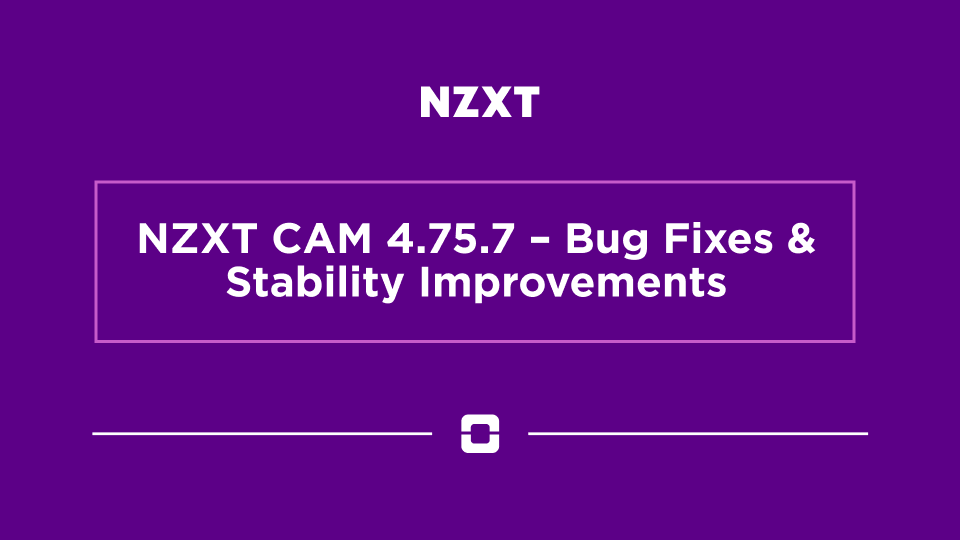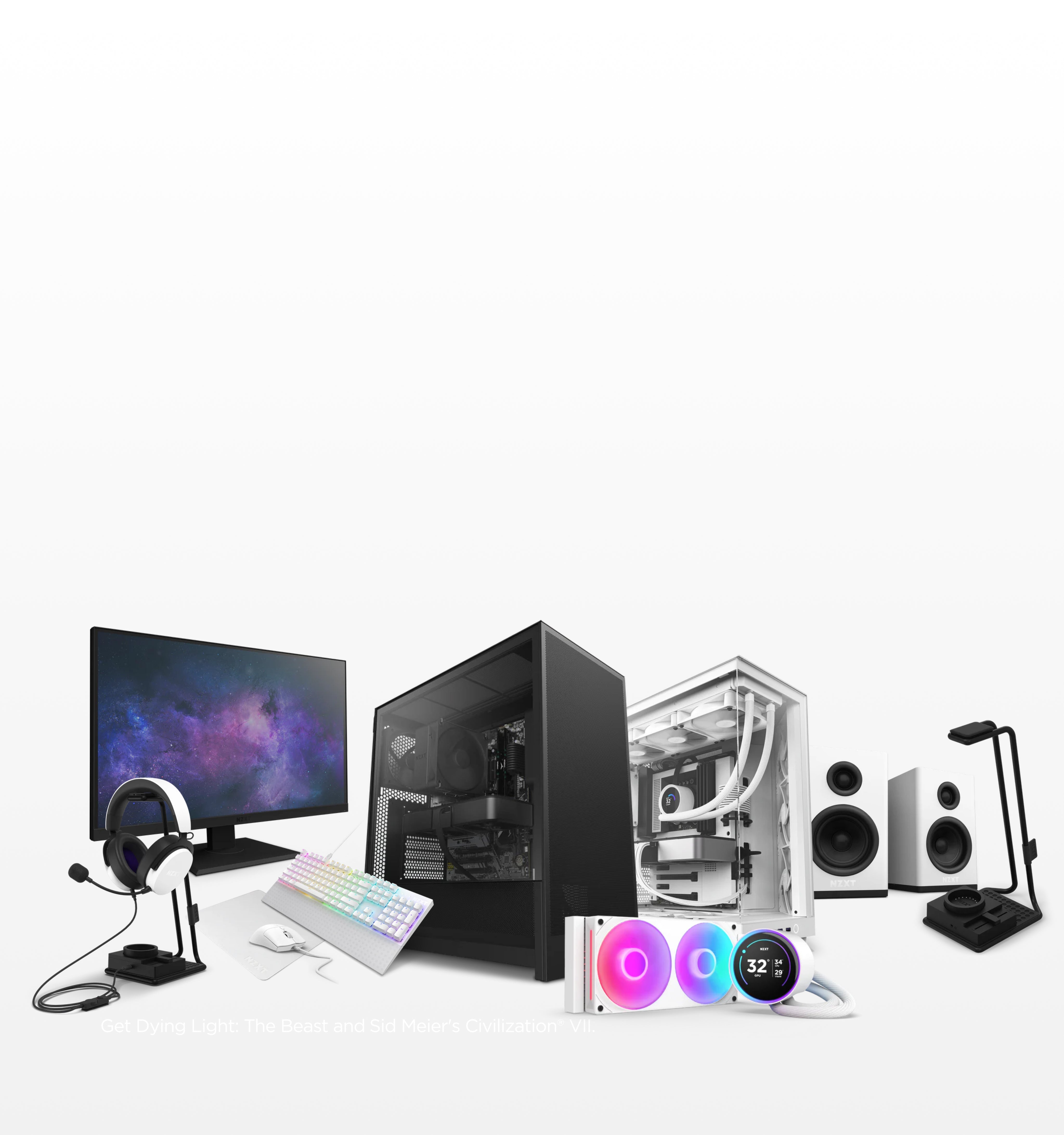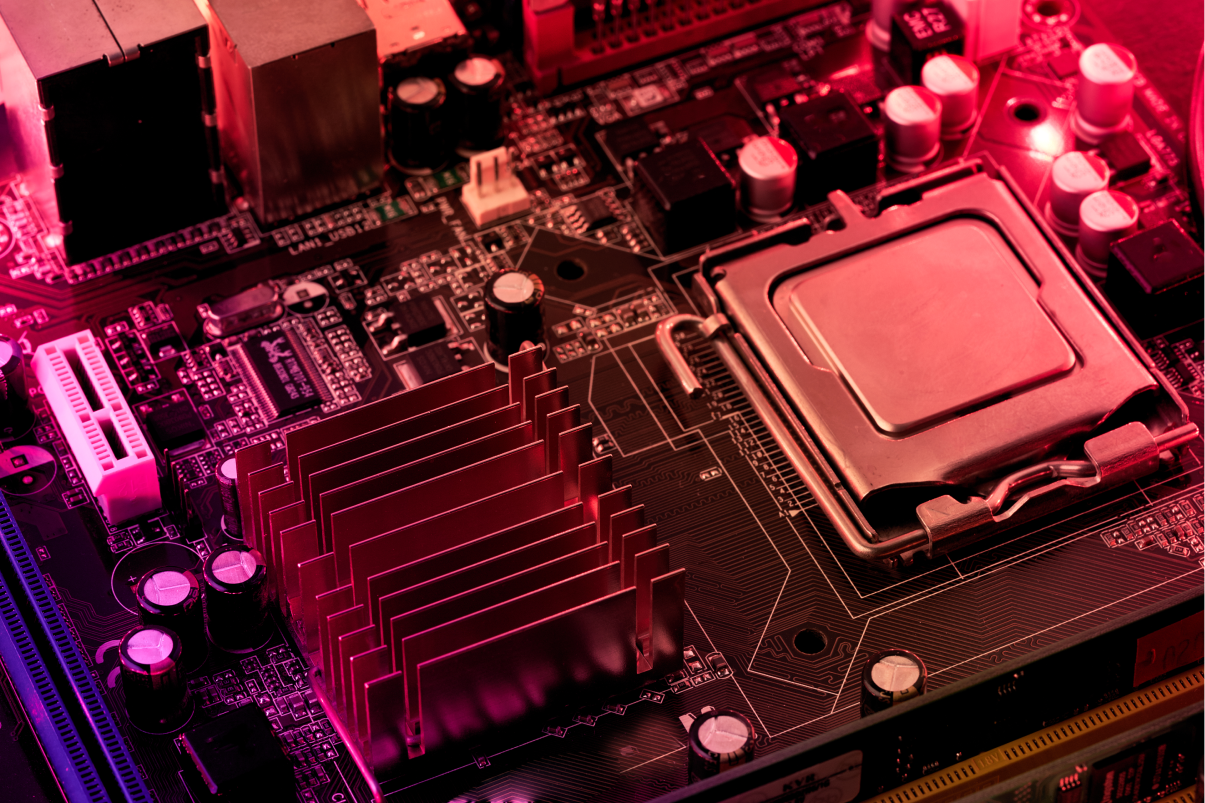A Comprehensive Guide to SATA, External, and M2 SSDs

When it comes to upgrading your PC, one of the best things you can do is switch from a traditional hard drive to an SSD (solid-state drive). SSDs are much faster than hard drives, which means they can give your computer a significant speed boost. But not all SSDs are created equal. In this blog post, we'll break down the three most common types of SSDs: SATA, external, and M2—so you can decide which one is right for you.
SATA SSDs
The first type of SSD is the SATA SSD. SATA stands for Serial ATA, and it's the most common type of SSD you'll find on the market today. SATA SSDs connect to your computer via a SATA cable, and they typically come in two different form factors: 2.5-inch and 3.5-inch. The 2.5-inch form factor is more common in laptops, while the 3.5-inch form factor is more common in desktop computers.
One of the biggest advantages of SATA SSDs is that they're affordable. They're also relatively easy to install; if you're comfortable opening up your computer case and connecting some cables, you should be able to install a SATA SSD without any issues.
M2 SSDs
M2 SSDs are the newest type of solid-state drive on the market. M2 SSDs look similar to RAM modules, and they connect directly to your motherboard via an M2 slot (hence the name). Because M2 SSDs connect directly to your motherboard, they offer much higher data transfer speeds than traditional SATA SSDs—sometimes up to 10x faster!
Additionally, M2 SSDs take up far less space than other types of solid state drives; because they don't require a bulky case or enclosure, they're ideal for use in small form factor PCs or laptops with limited space inside their chassis'.
Their main downside, as you might expect given their smaller size and increased performance levels, is an increased cost compared to SATA SSDs. Additionally, you'll need to make sure your motherboard has M2 slots available for expansion.
External SSDs
External SSDs are exactly what they sound like—SSDs that sit outside of your computer case in an external enclosure. External SSDs connect to your computer via a USB-A or USB-C port (depending on the model), and they come in both portable and desktop varieties.
Portable external SSDs are small enough to fit in your pocket, making them ideal for taking with you. Desktop external SSDs are larger and typically require their own power adapter, but they offer much higher capacities and performance levels than portable external SSDs.
The biggest advantage of external SSDs is that they're very versatile; since they don't have to be installed inside your computer case, they can be used to access data across multiple computers. They're also very easy to use; just plug them in, and you're good to go.
The downside of external SSDs is that they tend to be more expensive than other types of SSDs and have slower read & write speeds. It's also an extra setup to be able to play video games on your external SSD.
Conclusion
So, what's the best type of SSD for you? It depends on your needs and budget. If you need something better than an HDD and you're on a tight budget, get a SATA III SSD. If you have extra room in your budget, and the slots on your motherboard, get an M2 SSD for the fastest possible read/write speeds. And finally, if you need portability and the ability to switch between different computers, get an external portable SSD. No matter which type of SSD you choose, you'll be glad that you made the switch from an old-fashioned HDD!