Maximize Dragon Age: The Veilguard on PC With Intel® Core™ Ultra

The storied fantasy-RPG series returns with Dragon Age: The Veilguard! The latest entry utilizes the Frostbite engine to provide incredible visuals, vibrant worlds, and epic battles. Dragon Age: The Veilguard includes ray tracing on PC and other PC-exclusive features such as ultrawide support and many graphics options to tweak. Dragon Age: The Veilguard also runs best with Intel Core Ultra™ PCs, and we have recommendations below to help you choose the best options for your performance goals.
Picking a Gaming PC
Dragon Age: The Veilguard can run on a wide range of PCs. Even the recommended specs only require an NVIDIA GeForce RTX™ 2070 graphics card, which means NZXT has a wide selection of PCs to choose from that will tackle the game. Intel Core Ultra™ PCs will be where Dragon Age: The Veilguard runs best, so we have compiled some recommendations. While we recommend selecting a PC with an Intel Core Processor, make sure to choose components that are right for your desired needs and specifications.
Customizing a PC
Our custom PC offers options for every setting you can throw at it. While it supports the recommended spec, we recommend adding an upgraded Intel Core Ultra processor to your selection to meet the recommended specifications. Select any of the available Intel Core Ultra™ CPUs and a video card that meets the specifications below during your PC customization.
RT ON + ULTRA RT Requirements
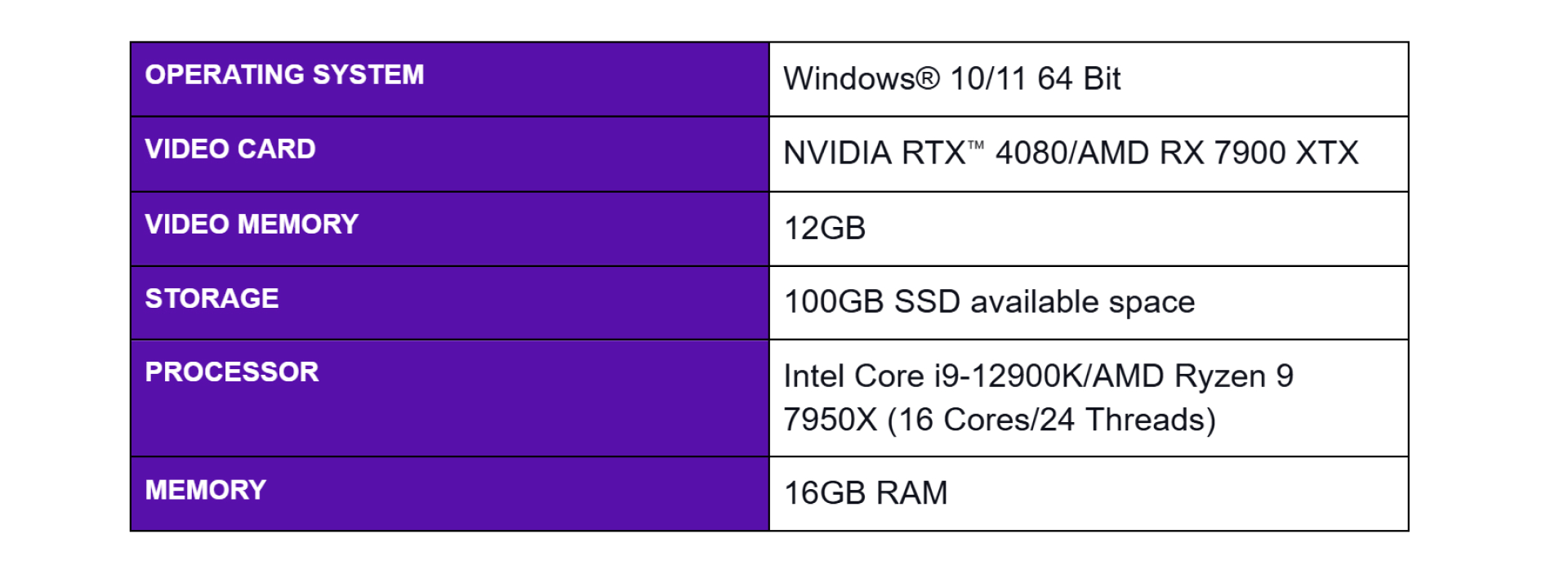
Performance Tips
While we offer several PCs to suit your needs when playing Dragon Age: The Veilguard, you might need some tips to help run the game smoothly on your new NZXT PC. We have compiled some performance help below:
-
Use one of the available upscalers, like DLSS or FSR. If you have a card with frame generation available, that provides more options to improve performance across the board.
-
When using a GPU with 8GB of VRAM, lower texture quality to medium, the higher values require cards with more available memory. Be sure to turn off any ray traced features to increase performance significantly on lower specs.
-
Avoid the “Fade-touched” settings. Unless you have at least 12GB of video RAM available, otherwise, the game will not run correctly.
-
Take your time and familiarize yourself with the settings menu and all the possibilities; Dragon Age: The Veilguard has numerous settings to help configure gameplay, performance, accessibility, and more.
Dragon Age: The Veilguard returns to the classic series with aplomb; get the most out of your experience with these performance tips or PC recommendations and an Intel Core Ultra™ CPU. Whether you use our prebuilt PCs or want to refine your existing setup, Dragon Age: The Veilguard will immerse you in a rich, detailed fantasy world and Intel Core Ultra™ PCs will let you game without compromise.
