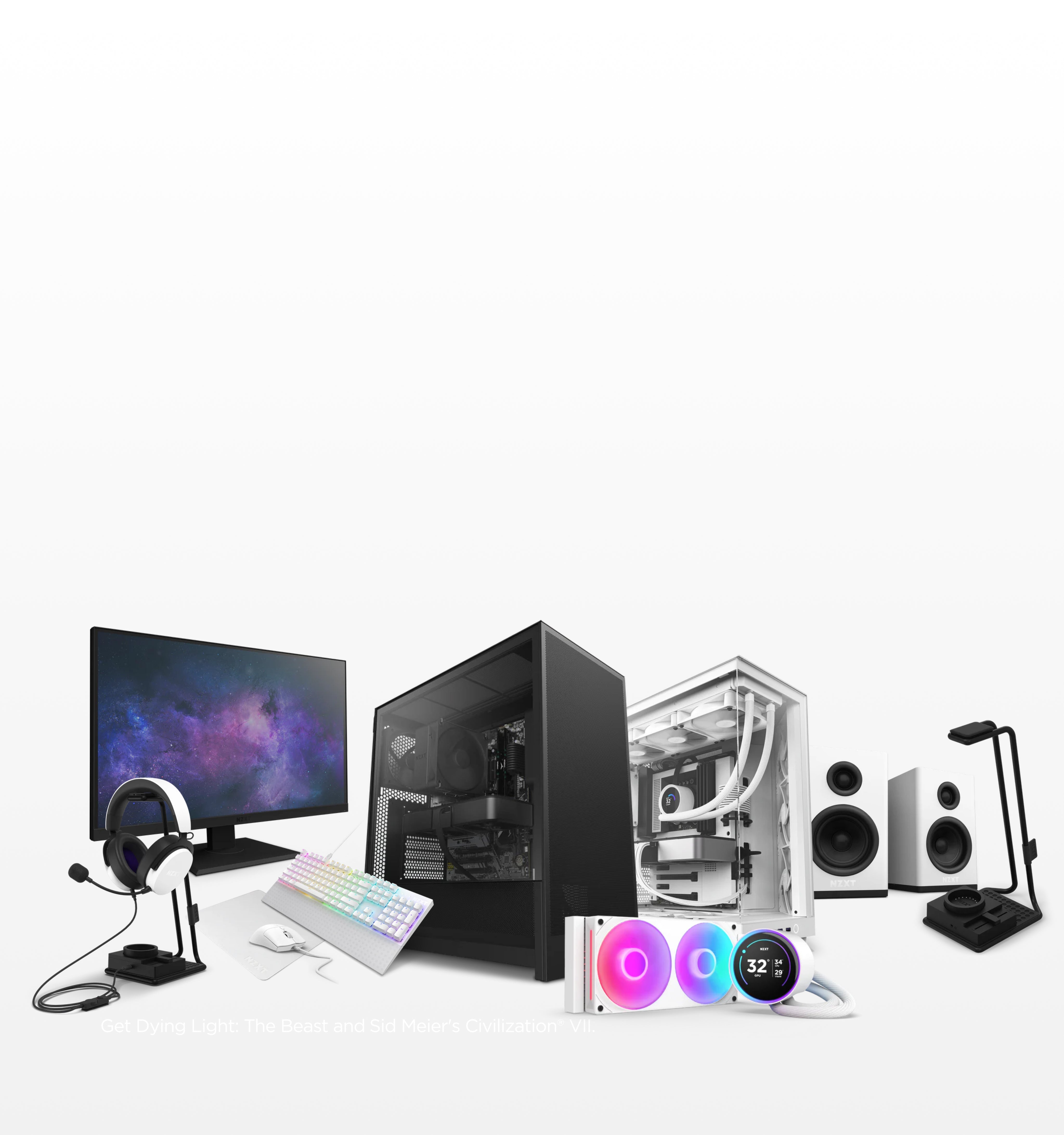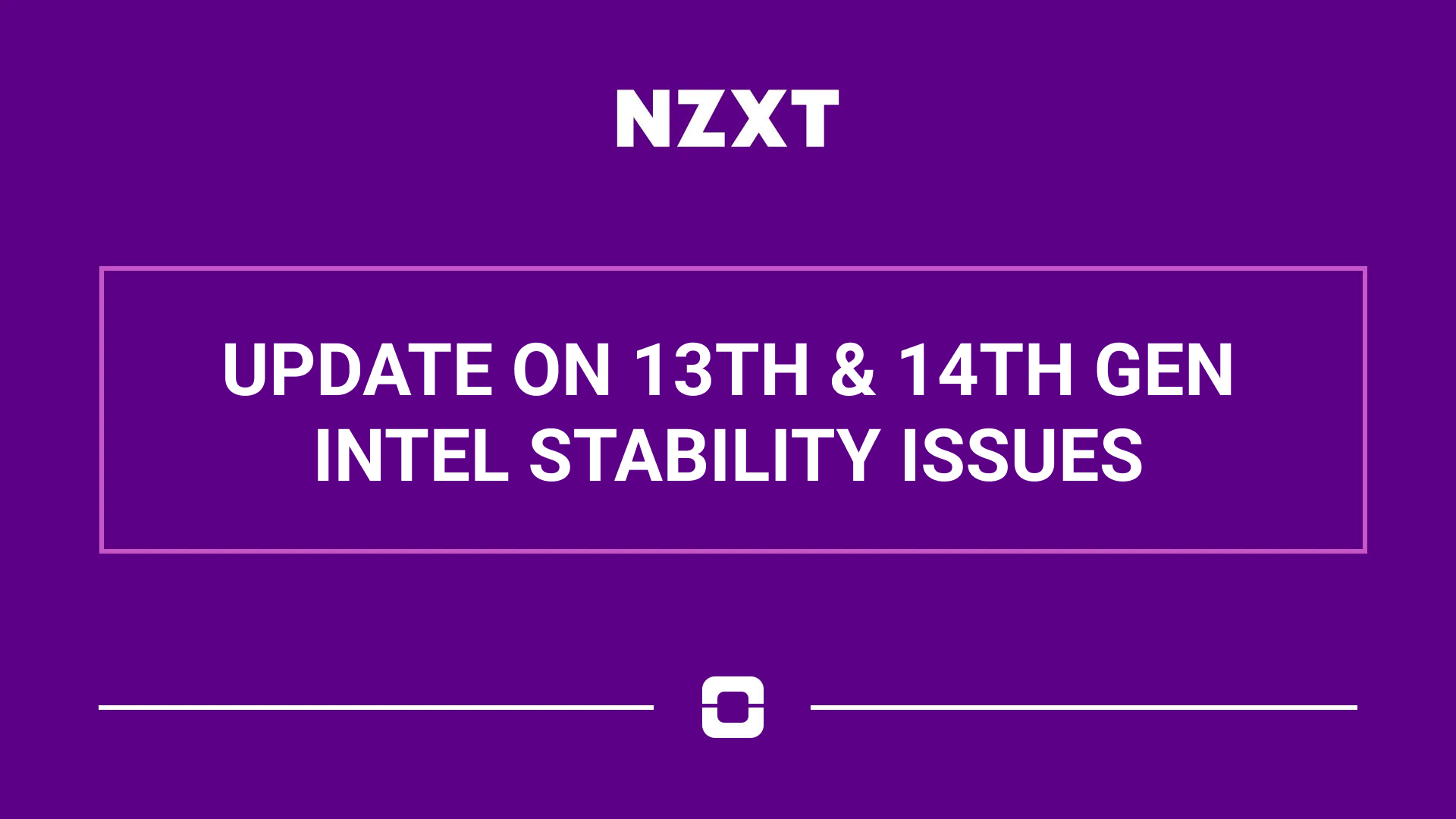An Update on 13th and 14th Gen Intel Stability Issues & Warranty Extensions

As we continue to closely monitor instability reports with 13th and 14th Generation Intel Desktop CPUs, we would like to take a moment to address any concerns you may have and what we are doing. Whether you have an NZXT Gaming PC with an affected CPU or have built your own PC using a compatible Intel NZXT motherboard, we’re here to help.
Two-Year Warranty Extension
If you’ve purchased a Gaming PC with an affected 13th or 14th Generation Intel CPU from NZXT, you’re automatically covered by our standard two-year warranty. We will also extend warranty coverage by an additional two years for the following Intel CPUs
What Intel CPUs are affected?
Intel has provided this list of Intel CPUs that might be affected.

If you aren’t sure what specific processor you have, you can check in NZXT CAM under System Specs.

Updating your BIOS
We are recommending that all customers with an affected Intel CPU update their BIOS to the latest version provided by the motherboard manufacturer. Many motherboard manufacturers are pushing updates including Intel Microcode Update 0x129 which directly addresses this issue, or will be releasing these updates over the coming weeks.
If you require assistance with updating your motherboard BIOS, please check out our BIOS Update Guide found here.
Going forward all Custom, Prebuilt, and NZXT Flex Gaming PCs with a 13th or 14th generation Intel CPU will be shipped with the latest BIOS update available to mitigate these issues before they reach your doorstep. You will also be covered by our standard two-year warranty with an additional two years of coverage for the CPU as well.
NZXT N7 & N5 Intel Motherboard BIOS Updates
For customers with an NZXT motherboard that supports 13th or 14th Generation Intel CPUs, please follow our guide to update your motherboard BIOS to the latest version available. The BIOS versions linked below will include Intel Microcode Update 0x129.
- N7 Z790 - BIOS Update 13.01
- N7 Z690 - BIOS Update 16.03
- N5 Z690 - BIOS Update 17.06
If you need assistance updating your BIOS or have any concerns about this issue, please don’t hesitate to contact NZXT customer support.