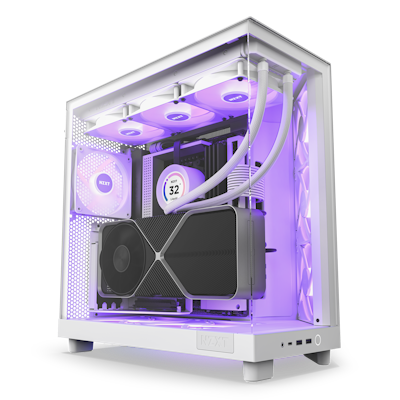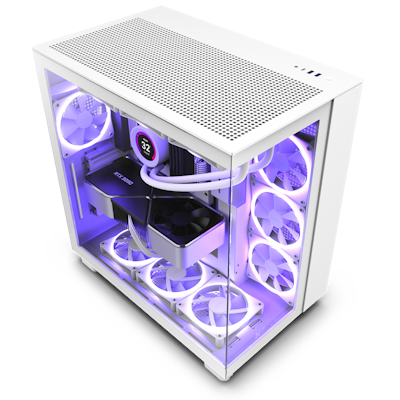Dream Gear. Real Deal.
Introducing Elite gaming gear. Top-tier features, made for every setup.
NZXT Bestsellers
Join the thousands of PC gamers who have made NZXT's best-selling PC products their go-to choice for top-tier performance, reliability, and style.
€99.99
€59.90
Our Newest Releases
Function Elite MiniTKL
Take your key presses further with adjustable actuation and rapid trigger.
The New Kraken Elite
NZXT Turbine pump boosts cooling, while a larger screen makes custom content pop.
H5 Flow | H5 Flow RGB
Compact mid-tower with optimized airflow, ideal for a majority of builds.
RGB Core
Available individually or as single-frame fans for a simplified clutter-free setup.
Stay in Touch
Stay up to date on NZXT product news and offers.